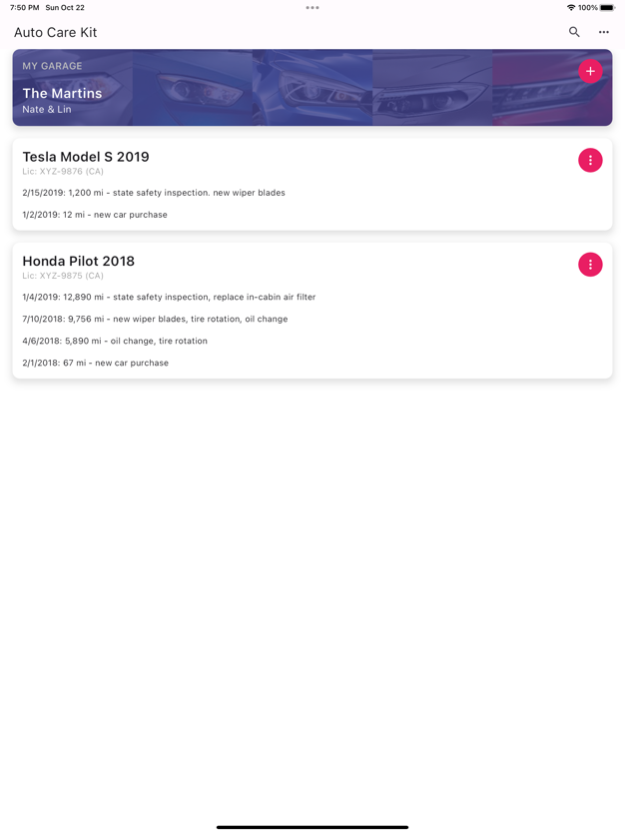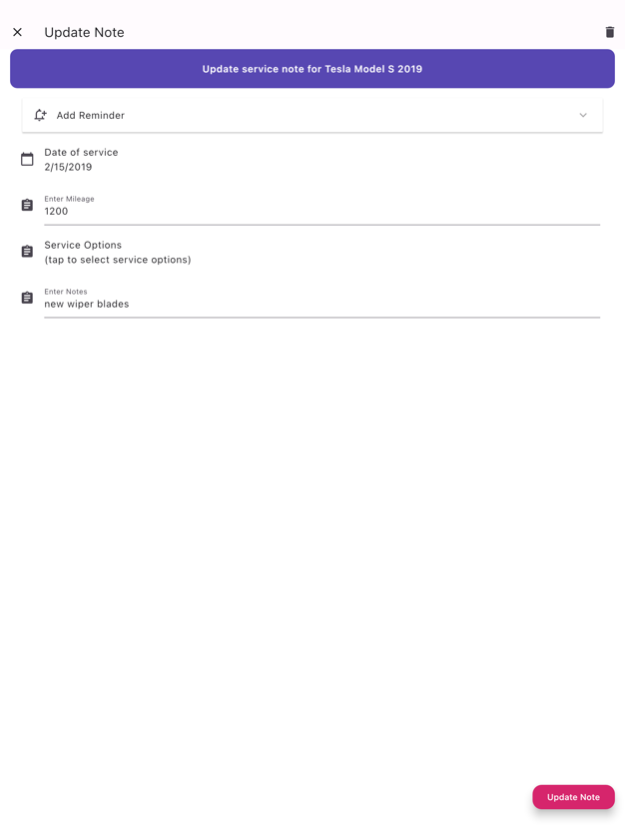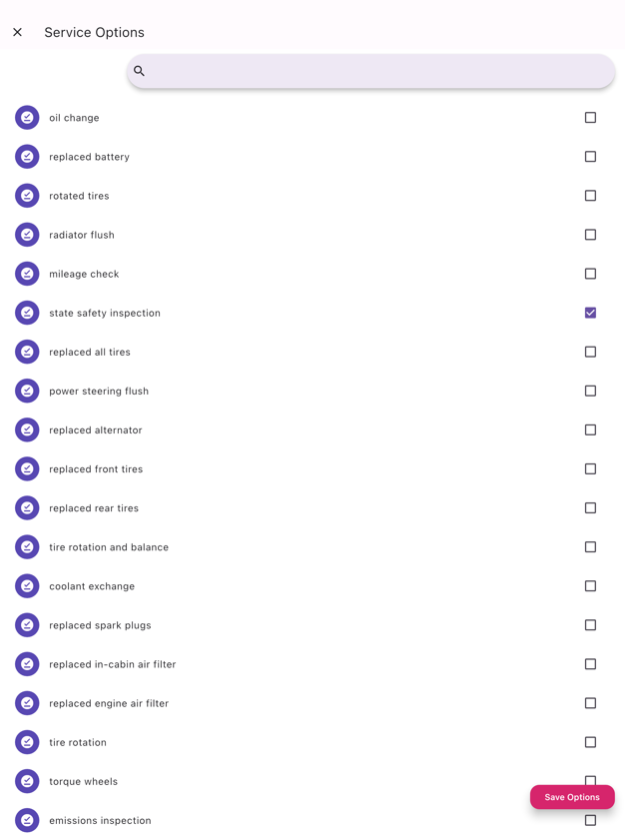Auto Care Kit 2.0.0
Continue to app
Free Version
Publisher Description
All new look! Same great features!
Take control of your records!
Do you remember the date of your last oil change? How many miles ago did you last rotate your tires? Are you tired of trying to remember what maintenance services have been performed on your autos? Want to avoid paying for services you've already received?
Auto Care Kit is where you take control of your auto maintenance records like oil change, tire rotation, brake replacement, etc. Manage the maintenance services performed on your autos quickly and easily.
SYNC
Store all of your Auto Care data in the cloud for syncing with other devices, and for use as a cloud backup. Use an email account or link a Google account.
REMINDERS
Need to be reminded to rotate your tires? Change the oil? Replace the brakes? Reminders are here! Never forget to replace those wipers again, because you can be reminded when it is time.
Do you like everything to be organized? If so, the best way to keep your auto maintenance records organized is by using Auto Care Kit.
Features
• Cloud backup
• Manage unlimited autos
• Track oil changes, tire rotation, battery replacement, regular services, and more
• Keep notes on each auto
• Add reminders
• Search autos and service notes
• Always remember your license plate number
• Share your notes via email, messages, and more
• Sync data across all of your devices
* Download all of your data.
We would love to hear from you. Reach out to us here: https://bit.ly/auto-care-support
Oct 30, 2023
Version 2.0.0
All new look! Same great features!
About Auto Care Kit
Auto Care Kit is a free app for iOS published in the Office Suites & Tools list of apps, part of Business.
The company that develops Auto Care Kit is Larry Aasen. The latest version released by its developer is 2.0.0.
To install Auto Care Kit on your iOS device, just click the green Continue To App button above to start the installation process. The app is listed on our website since 2023-10-30 and was downloaded 1 times. We have already checked if the download link is safe, however for your own protection we recommend that you scan the downloaded app with your antivirus. Your antivirus may detect the Auto Care Kit as malware if the download link is broken.
How to install Auto Care Kit on your iOS device:
- Click on the Continue To App button on our website. This will redirect you to the App Store.
- Once the Auto Care Kit is shown in the iTunes listing of your iOS device, you can start its download and installation. Tap on the GET button to the right of the app to start downloading it.
- If you are not logged-in the iOS appstore app, you'll be prompted for your your Apple ID and/or password.
- After Auto Care Kit is downloaded, you'll see an INSTALL button to the right. Tap on it to start the actual installation of the iOS app.
- Once installation is finished you can tap on the OPEN button to start it. Its icon will also be added to your device home screen.